Make A Copy Of A DVD With This Free Decrypter
Unless a DVD is labeled as Region 0 the DVD is probably encrypted. This means that you cannot copy it. If you try either you will receive an error message or the data will be unreadable. The Free DVD Decrypter program doesn't allow you to convert the DVD to a digital file but it does allow you to create a copied and viewable DVD.
Do Not Use Decrypter On Copyrighted DVDs
Please make sure you have permission from the copyright holder or please ensure that the DVD is copyright free (e.g. free licence open licence some creative commons licenses permissive or copyright left / copyleft). Insert the DVD into your computer and use the Free DVD Decrypter to record the information. It then decrypts the information and prints the decrypted version onto a blank DVD. The output is a decrypted DVD which may then be copied without needing the Free DVD Decrypter software.
Try It For Free And See
The problem with the Free DVD Decrypter is that DVD producers are always finding new ways to undermine decrypting software to make it redundant. This means you are going to come across some DVDs that the decrptyer will unlock and some DVDs that the decrypter cannot unlock. It is the luck of the draw if the software will work for you but since it is free you have nothing to lose by trying.


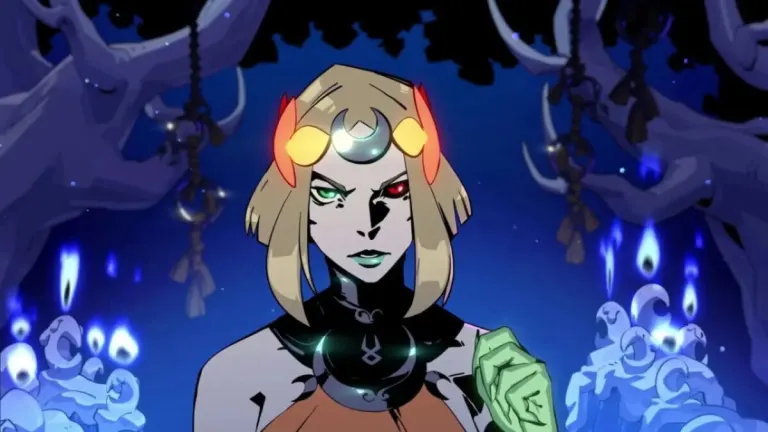







User reviews about Free DVD Decrypter